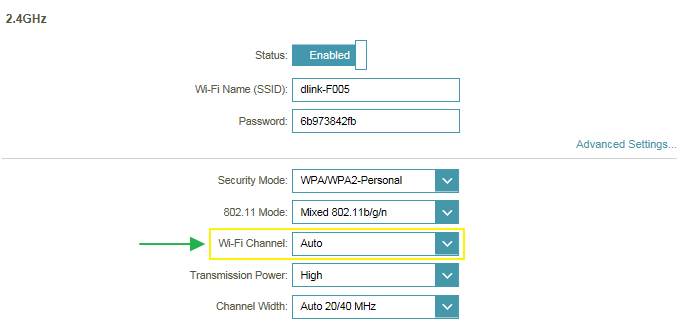What can I do if I’m having wireless connection problems?
Note: An easy way to determine if the issue is with the router or with the wireless device is to see if the issue exists on multiple devices. If you internet is slow or is only dropping on one of multiple devices/computers, then the issue is probably not with the router. If the router is the cause, all devices connected will be affected.
1. Change the wireless channel:
Please launch your browser and enter http://dlinkrouter.local or http://192.168.0.1 into the address bar. Then login and follow the steps below:
Step 1: Click Settings -> Wireless
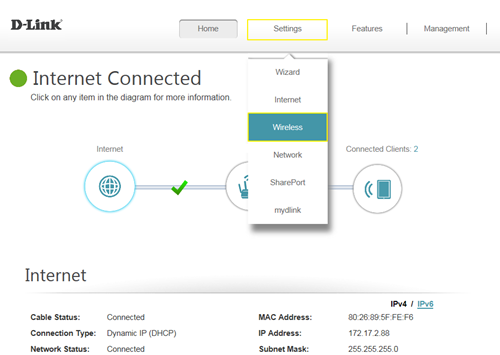
Step 2: Click Advanced Settings for both 2.4G and 5G bands:
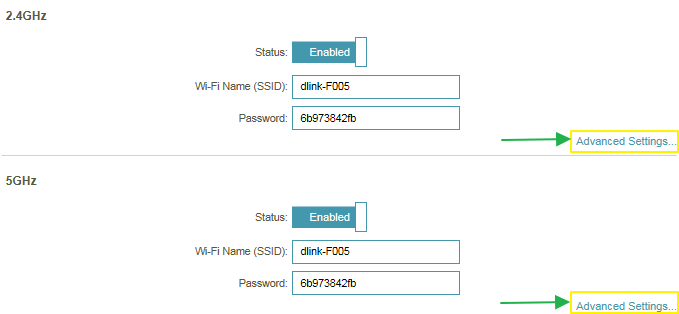 Step 3: Click Wi-Fi Channel box, select your desired Channel and click Save
Step 3: Click Wi-Fi Channel box, select your desired Channel and click Save
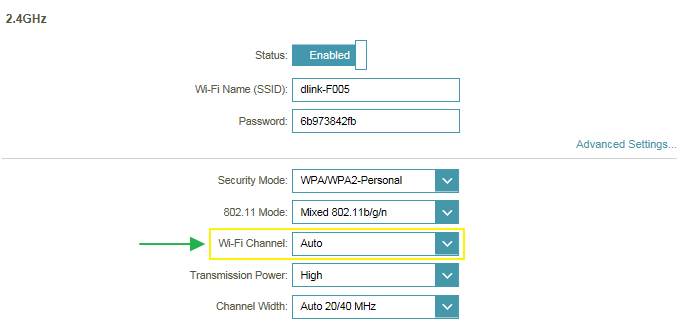
2. Check or change the location of your router-- even a subtle changes (2-3 feet) can make a big difference.
- Ensure the router is in a well ventilated and open area (Do not put the router in a cabinet or enclosed area)
- Other devices that use the 2.4Ghz/5Ghz wireless band will interfere with your wireless network, these include- (Microwaves, wireless cameras, baby monitors). If needed, place the router or the other devices in a different area if they are close to each other.
- Wireless signals will degrade (or die completely) when going through brick (fireplace), metal (file cabinet), steel, lead, mirrors, water (fish tank), large appliances, glass, etc.
3. Ensure that your router is running the latest firmware version . Please follow this link for instructions of how to upgrade the firmware- How to upgrade firmware for router?
99 people found this useful. Did you find this useful? Yes No
99 people found this useful. Thank you for your feedback.
Sorry we couldn't help! Click here for more FAQs or go to Support.
These may also help:
- How do I backup/restore the configuration on my router? Read Answer
- How do I change the login password? Read Answer
- How do I change the router’s IP address? Read Answer
- How do I configure the wireless mode (802.11) on my router? Read Answer
- How do I configure DHCP reservation? Read Answer
- How do I configure Dynamic DNS on my router? Read Answer
- How do I configure inbound filter? Read Answer
- How do I configure QoS on my router, Read Answer
- How do I configure the time on my router? Read Answer
- How do I create schedule on my router? Read Answer
- How do I disable DNS relay? Read Answer
- How do I enable DMZ on my router? Read Answer
- How do I enable Guest Zone/Guest Access on my router? Read Answer
- How do I enable remote management for my router? Read Answer
- How do I login to my router? Read Answer
- How do I open ports for routers? Read Answer
- How do I set up and secure my wireless connection ? Read Answer
- How do I set up website filter on my router? Read Answer
- How many simultaneous users can my Wi-Fi network handle ? Read Answer
- How can I check the firmware version of my router ? Read Answer
- How to check system log for router? Read Answer
- How to clone my PC MAC address to the router? Read Answer
- How to reset my router to factory default setting? Read Answer
- How to setup VPN connection? Read Answer
- How to upgrade the firmware for my router? Read Answer
- My router is dropping connections, how to fix this? Read Answer
- What is smart connect? Read Answer
- What model support bridge mode? Read Answer
- Why am I unable to register my device with dlinkddns? Read Answer
- Why won’t my VoIP device work with my router? Read Answer

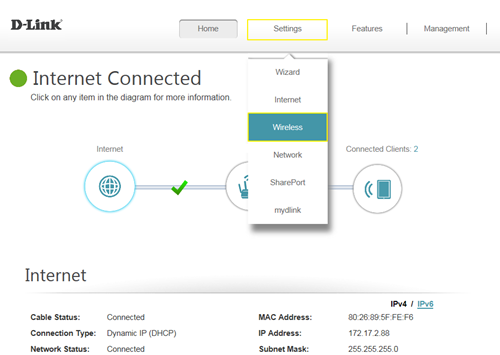
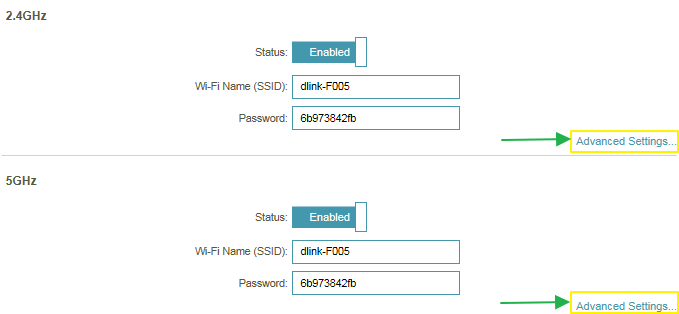 Step 3: Click Wi-Fi Channel box, select your desired Channel and click Save
Step 3: Click Wi-Fi Channel box, select your desired Channel and click Save