- If using EPM Shared Services authentication, it should be running during Essbase configuration. If EPM Shared Services is not running, some port numbers must be manually configured to avoid port conflicts. When you configure Essbase, you must be cautious and aware of ports that are already in use by any EPM services on this host, and to only choose and use valid ports that are not used by a service or application on this host. You must also set these unused port numbers accordingly in the user interface or in the response file.
- If you are using Essbase 21c versions prior to 21.2.1, use an empty EPM Foundation Services instance that is separate from your production EPM instance. EPM Server must run while you configure and run Essbase . You can connect your user management directory service to both Foundation Shared Services deployments, and must maintain application provisioning in both Shared Services instances.
- For versions prior to Essbase 21.2.1, you needed to install a separate EPM Foundation.
- For versions of Essbase 21.2.1 and later, install or reuse an existing EPM 11.2.x (including 11.2.x Essbase ), to be configured with 21.2.x.
- 28186730 - latest version of OPatch 13.9.4.2.x for FMW/WLS
- 31676526 - patch 12.2.1.4.0 for TNS_ADMIN RCU warning
- 30540494 - patch 12.2.1.4.0 for RAC RCU bug
- 30754186 - patch 12.2.1.4.0 for RAC RCU bug
- On the Windows task bar, right-click the Windows icon and select System .
- In the Settings page, under Related Settings header on the right, click Systems info and then Advanced System settings .
- Select Environment Variables .
- Either click New to create new environment variables TEMP and TMP or click Edit to modify existing environment variables TEMP and TMP, with your user variable values. You can use the same value for both.
- After you set, open a new cmd or command prompt to reflect the new variable set.
Run Configuration Tool
- If you didn't continue with configuration at the end of installation, launch the Configuration Tool.
- In the Oracle Home directory, where Essbase and Fusion Middleware are installed, open a terminal in \essbase\bin . For example, open a terminal in < Oracle_Home >\essbase\bin .
- Launch the Configuration Tool using the config.cmd command script.
config.cmdThe script can be run with parameters (such as -mode, -log, -log priority, -responseFile). If you use the responseFile parameter, all fields are filled with previous configuration entries, except for passwords. To learn about configuration script options, run: config.cmd -help .
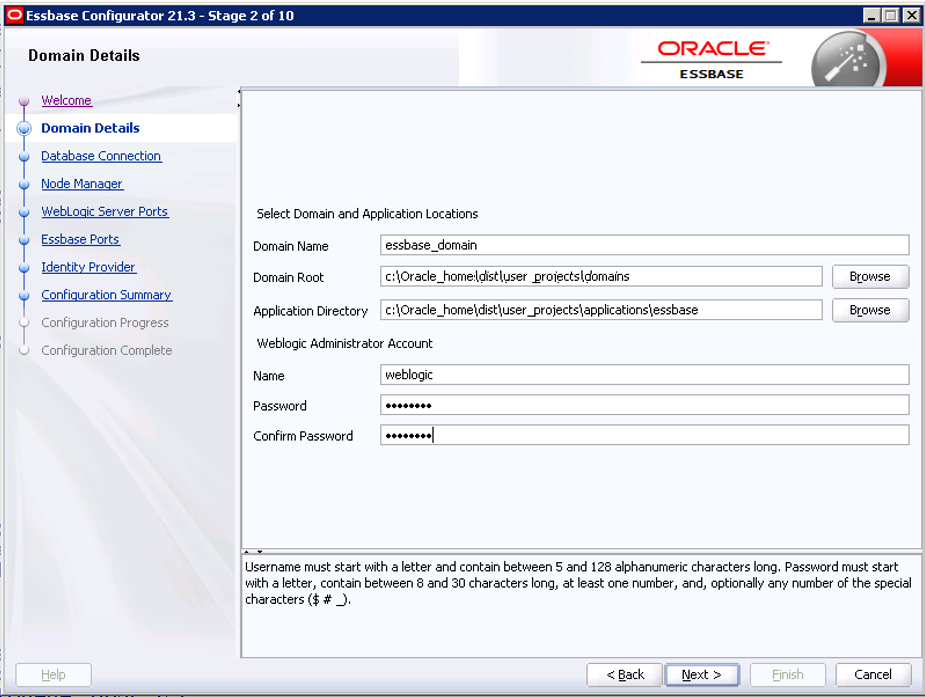
- Accept the default (if correct) or enter your domain name, for example, essbase_domain .
- Accept the default (if correct) or enter your domain root path, for example,
C:\Oracle_home\dist\user_projects\domains
It's recommended that the applications directory be separate from the configuration files.C:\Oracle_home\dist\user_projects\applications\essbase- If you use WebLogic Embedded LDAP , this administrator is also given an Essbase service administrator role.
- If you use EPM Shared Services , this administrator is only for the Essbase domain WebLogic instance. The EPM Shared Services admin user will be provisioned with Essbase user role: Service Administrator.
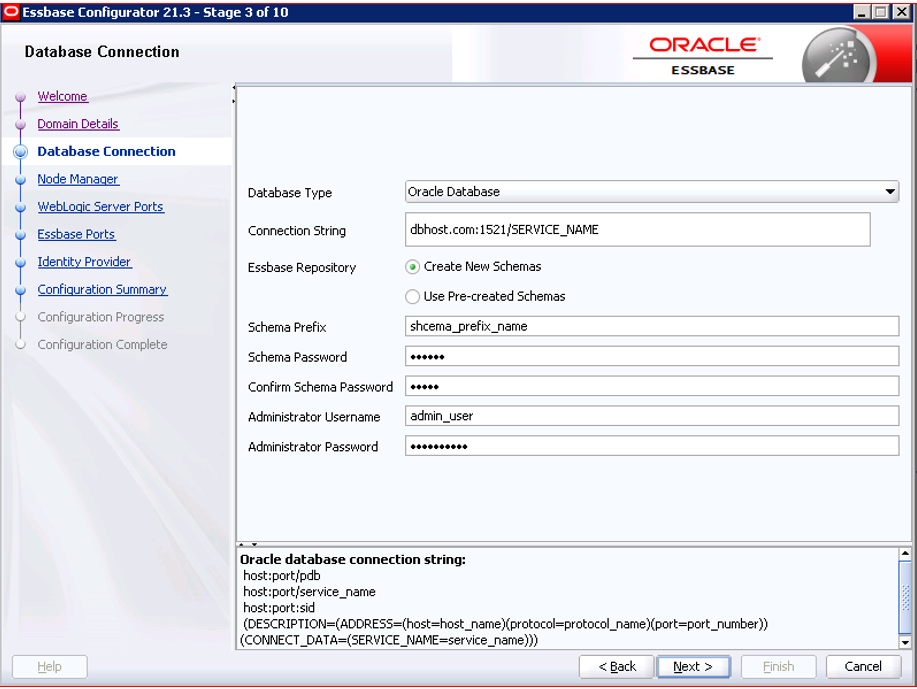
- Accept the default, or enter the database type. This is the supported relational database, for example, Oracle Database .
- Enter the connection string, for example,
myhost.example.com:1521/orcl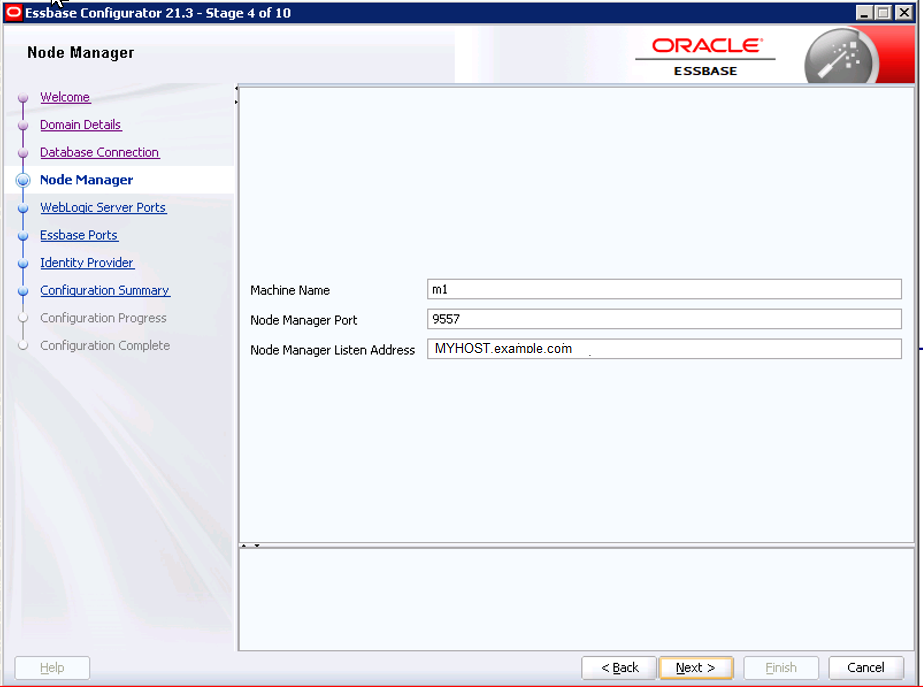
- Accept the defaults, or enter the string for the Node Manager machine name, which handles clusters. All ports should not be within the ephemeral ports range, nor in use by other running software. See Avoid Port Conflicts.
- For Node Manager Listen Address, you can enter or select your fully qualified host name (where WebLogic is installed along with your Fusion Middleware installation). It can also be an operating system address. For reference, see Configure Listen Addresses.
- Click Next .
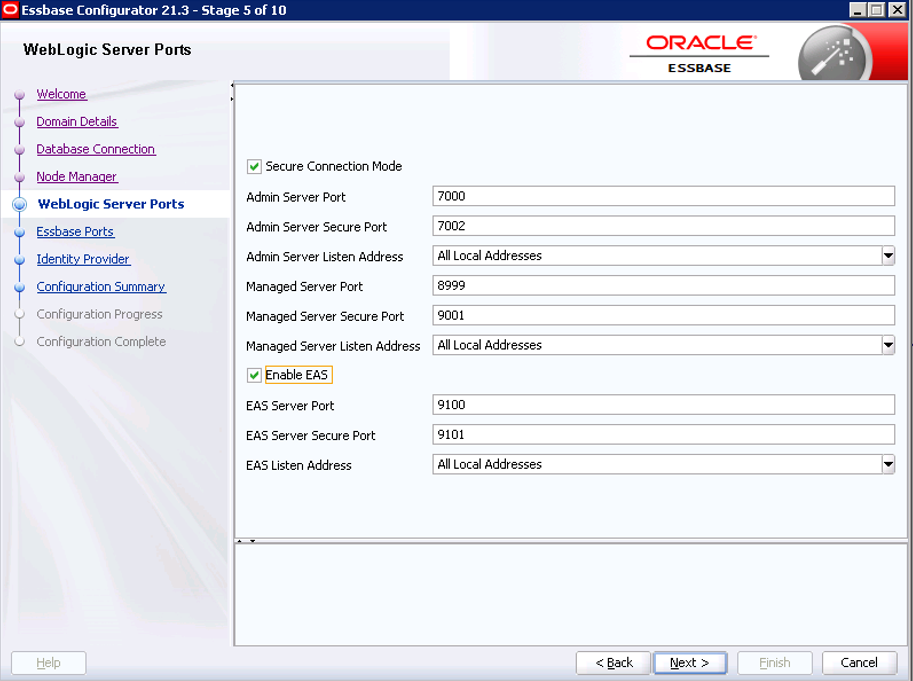
Accept the defaults or enter values. Values in the above screen are only examples. Specify clear and secure ports for each of the servers. See Server Configuration Options. All ports should not be within the ephemeral ports range, nor in use by other running software. See Avoid Port Conflicts.
- To secure connections using Transport Layer Security (TLS Everywhere), select the Secure Connection Mode check box; your self-signed certificate is then recognized. If you didn't already, review this topic: About Securing Your Communication and Network. If TLS security is deployed, the default port is the Managed Server Secure port. Default port value is 9000 for non-secured, and 9001 for secured. It is recommended to use secured (9001).
If you configure Essbase to use a non-Oracle relational database as the RCU repository database, you may need to take additional steps, after Essbase deployment is completed, to configure your system’s ODBC drivers to support secure/TLS encryption. Consult your database driver configuration instructions.
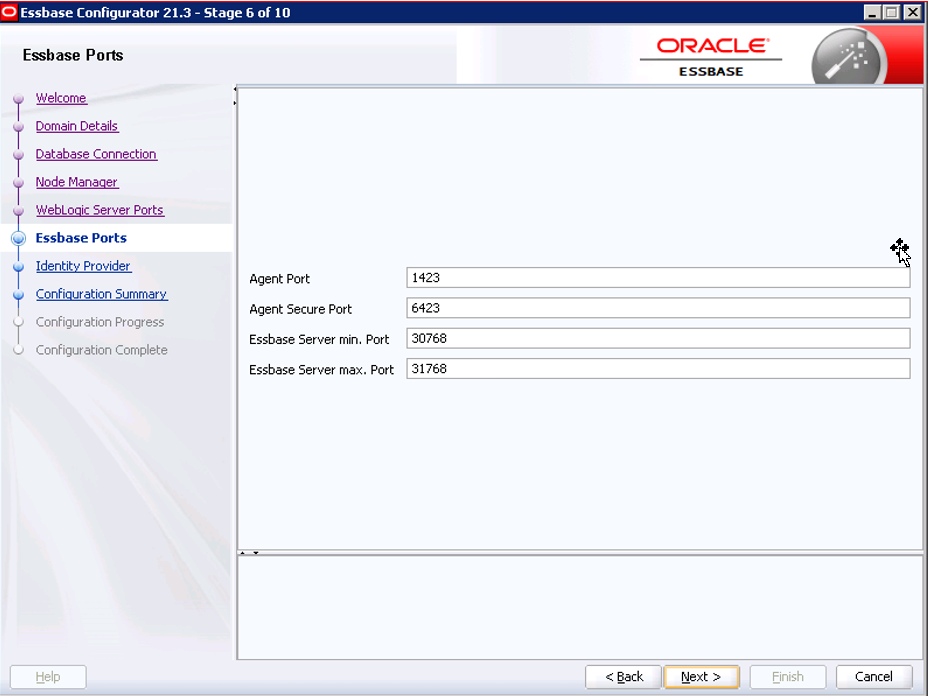
- Accept the defaults or enter values for the Agent Port, Agent Secure Port (used for secure communication using TLS), and min and max ports for Essbase application servers.
- Agent Port specifies the port for the Essbase Agent - default is 1423.
- Agent Secure Port specifies the port that the Essbase Agent uses for secure communication when in secure connection mode with Transport Layer Security (TLS) - default is 6423.
- When multiple instances of Essbase Server are installed on one host, you must specify a unique port number for each instance.
- All ports should not be within the ephemeral ports range, nor in use by another running software. See Avoid Port Conflicts.
- The range between Min and Max ports must be at least 1000, depending on the amount used.
- Click Next .
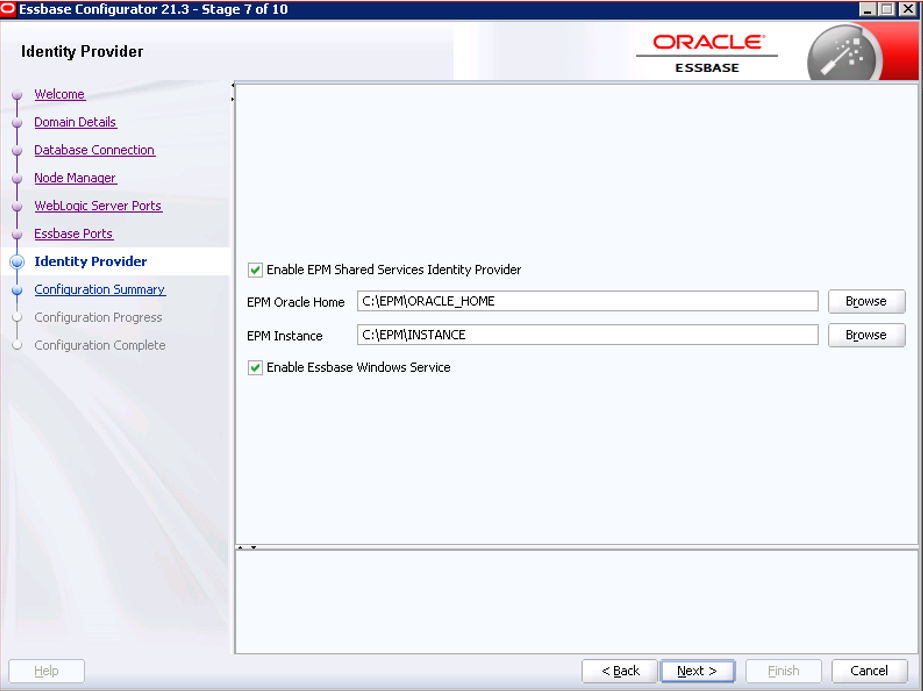
- If you didn't already, review Select Authentication Provider topic.
- WebLogic is the default. If you currently use EPM Shared Services, and want to continue, select the Enable EPM Shared Services Identity Provider check box. The window example shows EPM provider selected. When enabled, EPM fields are available for you to confirm or specify EPM Oracle Home and Oracle Instance locations. For details on these, see About Middleware Home, EPM Oracle Home, and EPM Oracle Instance.
- For Essbase Windows service to be configured or available, to start and stop Essbase service, PowerShell must be in environment variable PATH. You must also enable Essbase Windows Service during configuration, to install Windows service. To use this feature, you must select Enable Essbase Windows Service , on this page, to install Windows service. Start and stop of the Essbase Windows Service is done using Windows SCM.
- Click Next .
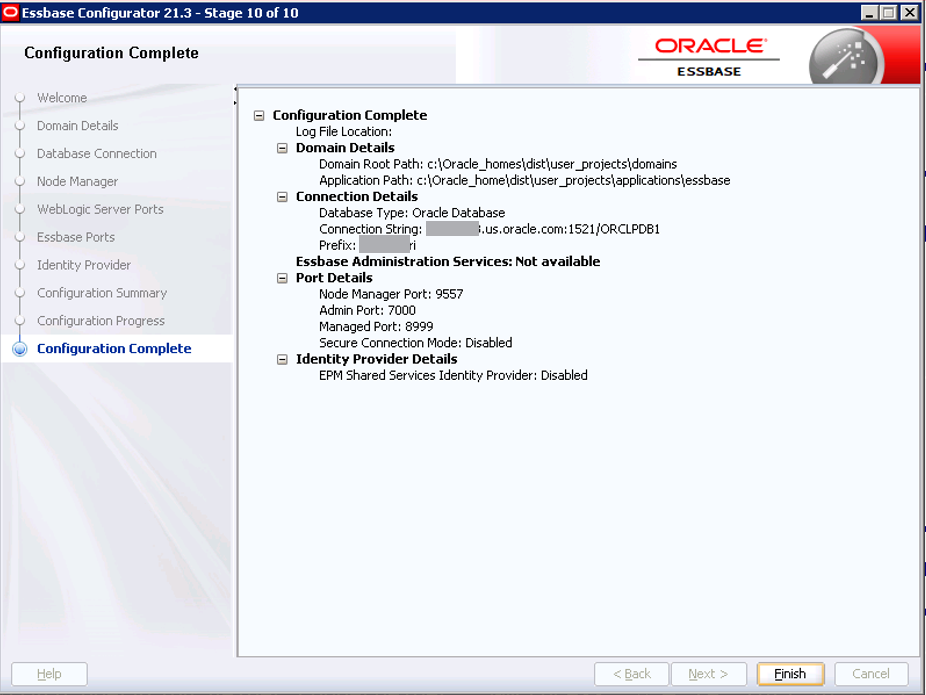
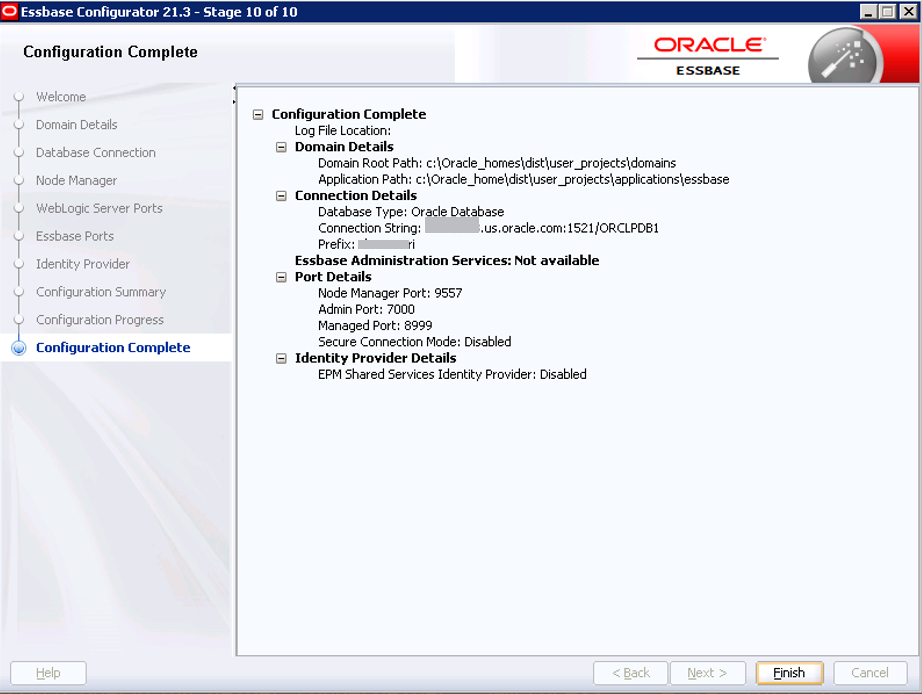
- Edit:
\bin\setStartupEnv.cmdset TNS_ADMIN=C:/Users/opc/Documents/EssbaseADWS-DODBC_URL='OCI;SERVICE=adwsql_low?TNS_ADMIN=C:/Users/opc/Documents/EssbaseADWS'-DODBC_URL='OCI;SERVICE='adwsql_low'Advanced and post-configuration options and tasks can be reviewed in Advanced Configuration Topics. This includes topics on deleting RCU schemas, configuring Essbase and Oracle HTTP server, and more.